Depending on a client’s needs or preference, we can design custom AppleScript solutions using one or more of these four basic formats.
Compiled Script File

This is the default format of the AppleScript Editor application when saving a script as a document. To be executed, they must be opened with the Editor or loaded by another application or script. Saved this way, scripts are useful for deployment into the Mac OS X or an individual application “Scripts” menu or as a PDF Service, Mail Rule, Subroutine Library and more.
Script Application
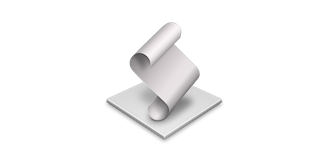
When saved in this format, a script can be run by double-clicking on its icon or, depending on the settings, by dropping files on it for processing. This format is ideal for a script that performs a sequence of linear actions that can operate with only a limited, dialog-based interface. It is also useful to hide the code from the user in order to avoid accidental modifications.
Custom Application
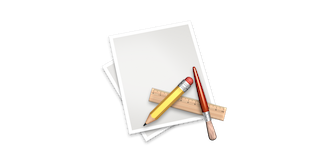
For advanced solutions, an Interface Driven Application is the best choice which offers the possibility of a complex interface with controls that are similar in both appearance and behavior to all the other Mac OS X interface elements to which the user is accustomed. These are great for non-linear processes or situations where more settings are required and can be document based.
Automation Server

When scripts running on a user’s workstation become counterproductive, Write Track Media’s myFactory Pro Automation Server can manage a multitude of script processes running on a schedule or each watching different folders. Users send tasks to the server and are then free to continue other work while the scripts are completing tasks behind the scenes.